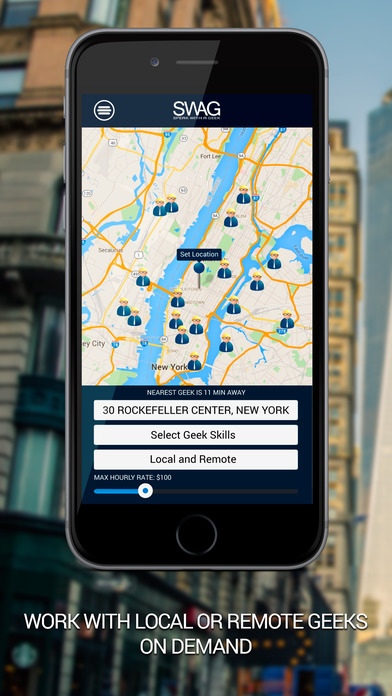SWAG Client 1.0.4
Continue to app
Free Version
Publisher Description
SWAG Client is the modern way businesses find vetted technical professionals. No more posting ads on job boards, recruiting through social media or flipping through the yellow pages. If you need a hard drive replaced in your database server, or need a full time database administrator, we can help you source a team for your company s next big tech project. Features: On-demand access to short-term projects Direct hires for full time positions Video interview profiles explaining who you are and the skills you possess Custom resume review to see the full qualifications of your candidates Live coding challenges How SWAG Client Works: 1) Download the app and create a login 2) View Geeks found near you, locally in your city or remote locations around the world 3) Filter available Geeks by their hourly rate, skill set, and qualifications. Pick your Geek or let us choose the best one for your specific project. 4) The Geek is notified and will accept or deny your request within 5 minutes. Once accepted, you may communicate openly with the Geek to nail down your requirements. 5) The Geek will complete your tasks and invoice your company like any other vendor. The app is free to download and use. If you ever decide you love your Geek and can't give them back, SWAG simply charges a small fee based on the Geek's monthly salary for their first year of employment. For more information, contact us at www.speakwithageek.com. Please note: Continued use of GPS running in the background can dramatically decrease battery life.
Requires iOS 7.0 or later. Compatible with iPhone, iPad, and iPod touch.
About SWAG Client
SWAG Client is a free app for iOS published in the Office Suites & Tools list of apps, part of Business.
The company that develops SWAG Client is Speak With A Geek, Inc. The latest version released by its developer is 1.0.4.
To install SWAG Client on your iOS device, just click the green Continue To App button above to start the installation process. The app is listed on our website since 2015-06-12 and was downloaded 5 times. We have already checked if the download link is safe, however for your own protection we recommend that you scan the downloaded app with your antivirus. Your antivirus may detect the SWAG Client as malware if the download link is broken.
How to install SWAG Client on your iOS device:
- Click on the Continue To App button on our website. This will redirect you to the App Store.
- Once the SWAG Client is shown in the iTunes listing of your iOS device, you can start its download and installation. Tap on the GET button to the right of the app to start downloading it.
- If you are not logged-in the iOS appstore app, you'll be prompted for your your Apple ID and/or password.
- After SWAG Client is downloaded, you'll see an INSTALL button to the right. Tap on it to start the actual installation of the iOS app.
- Once installation is finished you can tap on the OPEN button to start it. Its icon will also be added to your device home screen.